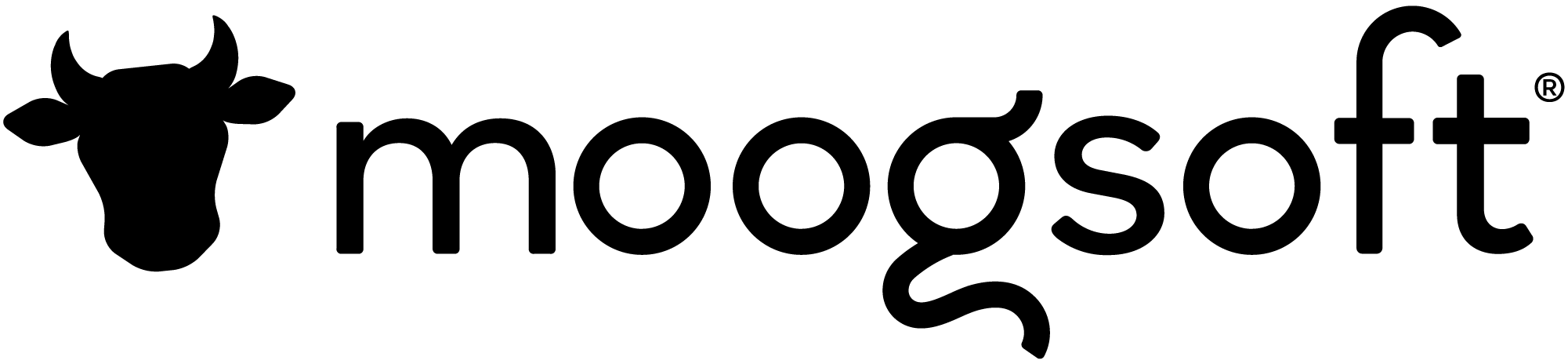I don’t know about you, but April traveled at the speed of light. A blink and it happened. Our teams have been working at the same speed throughout one of our favorite months of the year. With an incredible amount of updates, we’ve made our product even more transparent and easier to use. It’s not just our world-class documentation that enables you, it’s also the in-product visualizations and enablement that help guide you without you even realizing it.
Beautiful April showers bring delightful greener pastures over here at Moogsoft. Come and check them out!
New Features & Enhancements
Have you ever logged into a product and wondered how it works? Perhaps you’ve used it 100 times and still don’t know how it actually works. Observability and AIOps products out there expect you to understand how everything works under the hood. Including the logic in integrating one product with the other. A lot of times, AIOps products require you to need them “the vendor” to create an integration and make it available for you, or you’d have to hire a developer to code the integration for you and your team. That is if there are available open and flexible APIs, to begin with. But even the integrations that are available don’t allow you to see and understand how they work, or worse why they aren’t working.
Stop wasting your time reading the manuals to try and understand the internal logic. Other products won’t tell you. But, as I said, there are greener pastures full of automation, simplicity, and transparency here at Moogsoft. Starting with…
Automatic event enrichment with Auto Classify (Beta)
Traditionally, it takes a number of rules and queries to classify alerts into known infrastructure elements and the associated types of failures (e.g.: Network | Availability), which is how all enrichment features work for an event management product.
Not anymore…
Moogsoft Auto Classification uses ML to analyze your data to automatically determine the infrastructure element and type of failure so you don’t have to. This allows the data to be routed to the correct user and or team that needs to see it first. This also enhances correlation use cases. Thus speeding up the MTTR by engaging the right people first and with more context to resolve the issue quicker. It basically frees up your time to focus on the more important tasks, like increasing reliability, innovating, or perhaps getting a little more sleep.
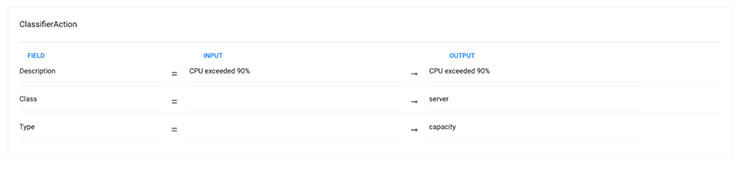
Automated Incident Context with Tags
When things go wrong in your environment the information you need from your monitoring and event management products can be buried and hard to find. A lot of the information you need comes from the tags you already have set up to identify key areas of information. So it really shouldn’t be so hard to find, right?. Nobody wants to have to pay credits when there’s an issue and they’ve exceeded their SLA, to then find out the information could have been available.
With Moogsoft, the context you need to stay well within your SLA and SLO’s is right in front of you.
Incidents in Moogsoft will automatically aggregate, and deduplicate all the tags from your alerts, including any custom tags you’ve created along the way. This provides you with the fastest path to remediation through automated incident context, so you can lower your mean-time-to-resolve and stay well within your SLA and SLO’s and keep your customers happy.
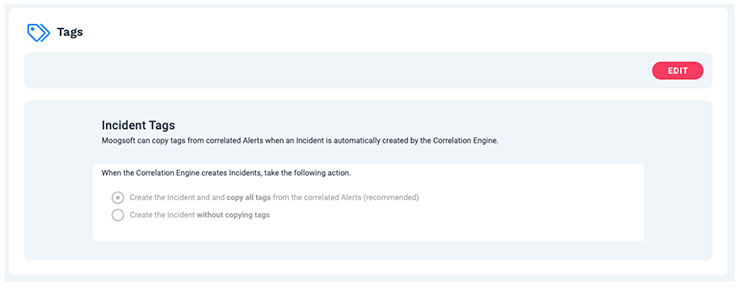
Create Your Own Integration advanced mapping transformations
Moogsoft provides the most open, transparent, and easy-to-use “Create Your Own Integration” feature on the market today, and without the need to write any code. So you, as an administrator, have the ability to generate a custom API endpoint, to which you can send any raw event and or metric data. You are then able to view the received payload, to select and map your data to Moogsoft fields. Moogsoft then automatically normalizes and correlates the anomalies and events into incidents you can action.
With this latest update, you can apply lists and conditional logic to map even your most complex and dynamic payloads, while also understanding exactly how the logic of the integration works. After all, it’s completely open and easily configured by you.
This saves you an immense amount of time, resources, and money, with all the transparency you need, to get connected and operate quickly.
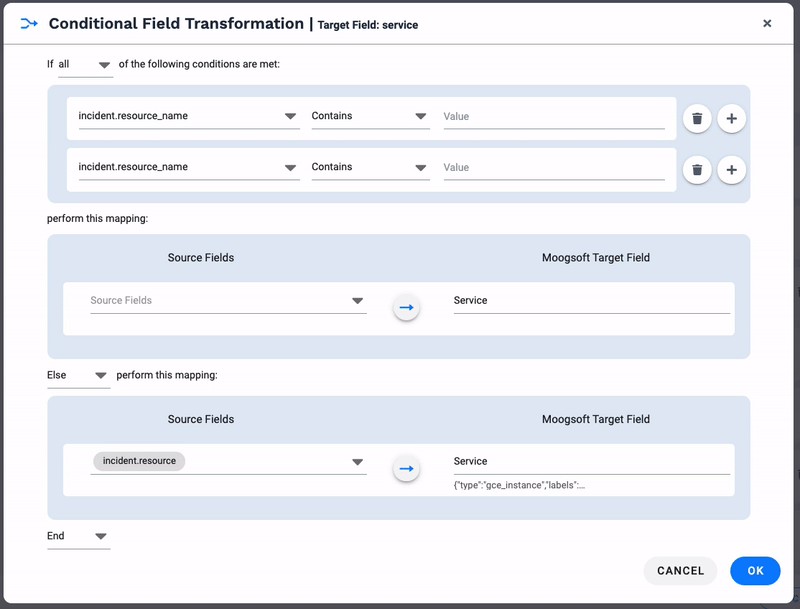
Data Flow and Configuration Overview
To get the full value out of your Observability and AIOps product you need to understand not only the concepts but how data flows and how the product can be configured.
That’s why the very first page you see when you log into Moogsoft you’ll see exactly how data flows through the product and the different items you can configure to customize to your use cases. You’ll be able to get up and running in no time flat so you can spend more time developing and less time figuring out how to operate everything.
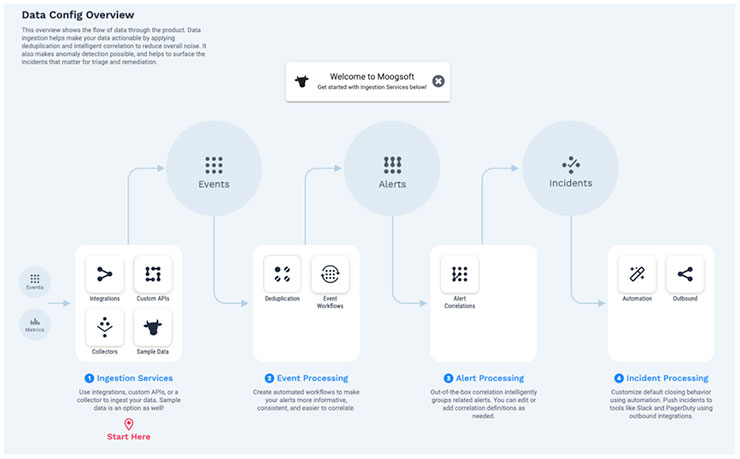
Account Menu and Personalization
Personalize your theme, your landing page, upload your photo and quickly view your subscription.
Depending on your workspace you might have lots of light or limited light, or perhaps you simply like dark colors vs. light colors. Being able to choose your landing page is also critical to see the information you need most as quickly as possible. It’s a shame most products don’t allow you to choose your landing page and force you to always start by clicking on the page you need to view least. While also forcing you to view a single color theme they have set out for you.
Moogsoft’s account menu might seem like a small update but it goes a long way for your personal experience. It’s been carefully designed to allow you to quickly change to the color theme that works best for you, it allows you to choose your landing page, and easily manage information like your name. You can also jump to your subscription with a single click, where you can view all kinds of valuable information like your plan details and usage. Allowing you to work more efficiently and get to the information that matters most to you is in even the littlest of features with Moogsoft. After all, we’re all about saving you time so you can focus on what matters most.
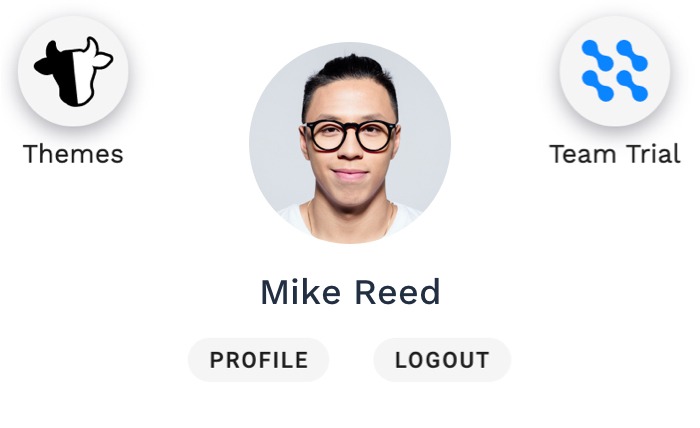
Moogsoft in the News
Read all about our greener pastures in the press throughout the month of April.
Moogsoft and HCL Use AI to Advance Automated Incident Remediation
Moogsoft Doubles Down on Growth, Achieves Stand-Alone Status
Upcoming Events
We look forward to seeing you at these upcoming virtual events.
Automate Incident Remediation with DRYiCE iAutomate and Moogsoft — May 18
The Road Ahead
We’re excited to announce all the goodness continuing to come from Moogsoft. After all, we know you want to be vibing and developing more, or perhaps spending more time with your family, either way, we want you to operate less.
April showers fueled our beautiful growth. Just kidding, we don’t water our product. Our incredible growth comes from meticulous designs and our passion for our customers.
Stay tuned for updates on:
- Search & Filter enhancements
- Advanced SSO configuration
- An all-new metrics UI
- Webhook enhancements