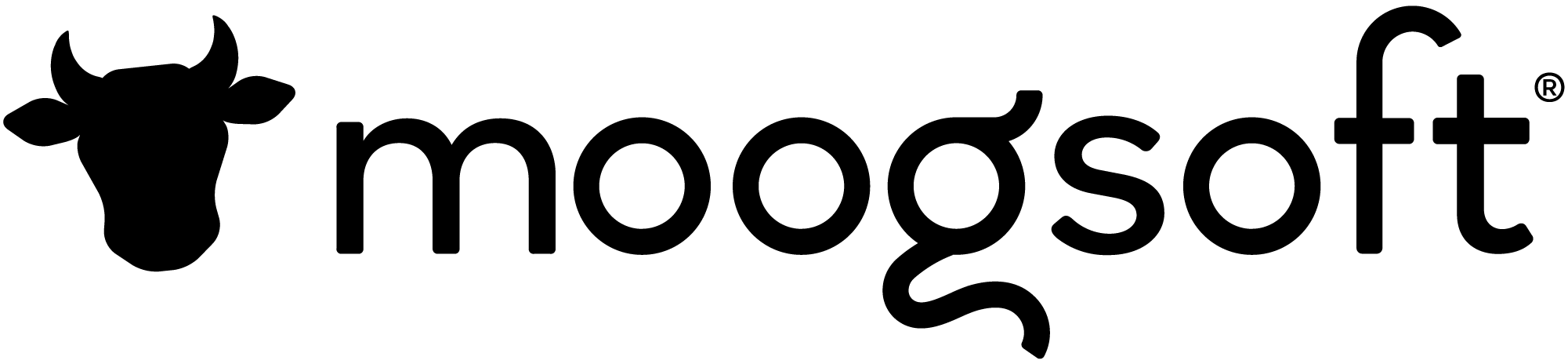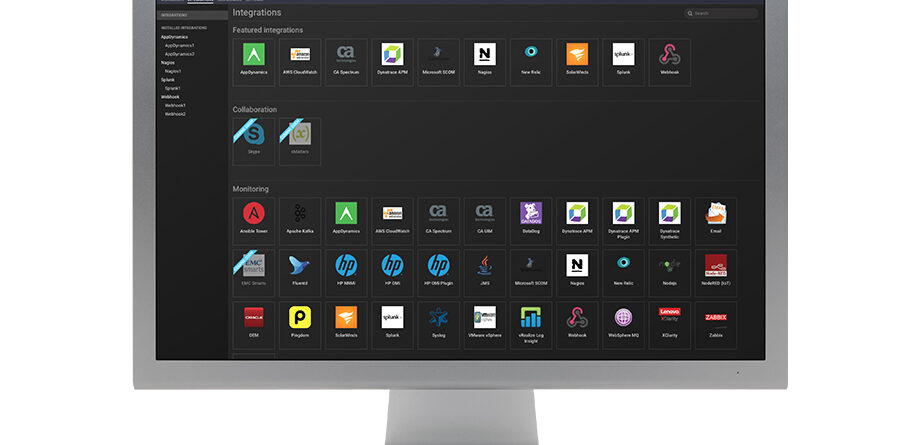At Moogsoft, things move pretty quickly. Our whole mission is about enabling our customers to move fast and keep up with the demands placed on IT Operations by an increasingly dynamic IT environment and the ever-higher rate of change required by the business. This means putting out a release every couple of weeks on average, and then an Enterprise Stability Release on a slightly longer schedule. This dual-track release timeline allows us to keep up with rolling out new features and respond to enhancement requests from our users, while also providing a stable and predictable environment in production.
As part of that process, we are proud to announce the Enterprise Stability Release of Moogsoft AIOps 6.3.0. We’ve compiled a list of resources to help you learn about the new release.
6.3.0 Release Highlights
We announced AIOps Mobile a little while ago, and early adopters have been using it for some time. In this release we are making AIOps Mobile generally available so any user can also access AIOps from a mobile device. Watch the tutorials here:
(video not found)
As part of that process of making Moogsoft AIOps more accessible and easier to get to grips with, we built inline help directly into the user flow.
A major trend over the last year has been making the power of Moogsoft AIOps easier to access. In AIOps 6.3.0, we introduce the following key features for Administrators and Implementers:
- We’ve simplified the process of installing and configuring Integrations in a new Integrations UI:
- When you access the Integrations link, you can browse available integrations, install integrations, or review installed integrations.
- We’ve categorized the integrations for easier navigation.
- There’s a workflow to help you understand guide you through each step in the integration installation process.
- Once you’ve installed an integration, you can view incoming data as soon as AIOps receives it.
- Tempus Sigaliser is a new time-based algorithm for clustering Alerts into Situations.
In-App Enablement Content
As part of that process of making Moogsoft AIOps more accessible and easier to get to grips with, we built inline help directly into the user flow. You can access the Operator Guide content directly from the AIOps UI. As you navigate through the UI, the help panel displays context-sensitive links based upon your current location. Watch a quick tour in the tutorial video below.
6.3.0 Tutorial
Take a five minute tour of the AIOps 6.3.0 UI. It introduces you to the release highlight features and other improvements:
(video not found)
Documentation
We supply extensive online documentation for our software. You can browse all the documentation for AIOps 6.3.0 (and previous versions of AIOps) from docs.moogsoft.com.
- The AIOps 6.3.0 Release Notes cover the new features, improvements, and bug fixes for this release.
- Read the documentation for the new integrations:
We hope you enjoy using Moogsoft AIOps 6.3.0! If you have any comments or feedback, please send them our way.